Joomla is a content management system (CMS) that enables you to create a website or blog from scratch, or to improve an existing website.
In content management systems (CMS), tags are used to classify articles and other pieces of content. Joomla tags are similar to other tagging systems, but with a few specific differences.
Tags in Joomla are used to categorize articles for easier management. When you add a tag to an article, you are creating a keyword or phrase that describes the content of the article.
This can be helpful for both readers and search engines. The tag will appear as a hyperlink on the article and will also be displayed in the Tag Cloud on the right side of the screen.
Tags can be added when you are editing or creating an article. To add a tag, simply type it into the Tags text box and hit enter. You can add as many tags as you like, but it is best to use no more than 5-7 tags per article.
In this article, we’ll discuss what Joomla tags are, how they work, and some best practices for using them. So, let’s get started!
How Do Joomla Tags Work?
Joomla Tags are a great way to keep track of the different content on your website. By tagging each piece of content, you can easily find it later on when you need it. But how do Joomla Tags work? Each tag has a specific keyword that is associated with it.
When you tag a piece of content, the keyword is automatically added to the title of the content. This makes it easy to find later on when you’re searching for something specific. You can also use Joomla Tags to filter your content.
For example, if you only want to see articles that are tagged with “Joomla,” you can set up a filter to only show those results. Joomla Tags are a flexible and powerful way to keep your content organized. With a little bit of planning, they can make it easy to find exactly what you’re looking for.
Joomla 4 Tags
Joomla 4 is right around the corner, and one of the most anticipated features is the new tagging system.
Tags are essentially keywords that you can assign to content items. They help to categorize and organize your content, making it easier to find later on. In Joomla 4, tags will be assigned to articles, contacts, news feeds, and more.

You can also create your own custom tags for other types of content. How do Tags work in Joomla 4? When creating or editing a piece of content, simply enter the desired tags into the “Tags” field.
If no tags exist yet for that particular item type (e.g., articles), then Joomla will automatically create them as you type. Once saved, those tags will be accessible from the front end via a searchable list. Clicking on a tag will display all other pieces of content that have been tagged with it.
Joomla Tags API
Joomla Tags API The Joomla Tags API is a great way to manage your tags and categories within your Joomla site. It allows you to create, edit and delete tags as well as assign them to specific articles. You can also use the API to import and export tags from/to CSV files.
Joomla Documentation
Joomla is a free and open source content management system (CMS) for publishing web content. It is built on a model–view–controller web application framework that can be used independently of the CMS.
Joomla is written in PHP, uses object-oriented programming (OOP) techniques and software patterns, stores data in a MySQL database, and includes features such as page caching, RSS feeds, printable versions of pages, news flashes, blogs, polls, contact forms, and more.
The Joomla project was launched on August 17, 2005; the first public release was on September 22nd of the same year. Joomla 1.0 was released to the public on January 6th, 2006.
Joomla Course
If you’re looking to create a website with Joomla, you’ve come to the right place. In this course, we’ll show you everything you need to get started using this powerful content management system (CMS). Joomla is a great choice for creating websites of all types, from small personal sites to large corporate portals.
It’s easy to use and has lots of features that can be added as needed. Plus, there’s a large community of users and developers who can help you if you get stuck. In this course, we’ll take you through the basics of using Joomla to create a website.
You’ll learn how to install and configure Joomla, add content, extend functionality with extensions, and more. By the end of the course, you’ll have all the skills you need to create a fully-functional Joomla site. So what are you waiting for?
Get started today and learn how to use Joomla!
What is the Purpose of Tagging?
Tagging is a way to organize your content and make it easier for readers to find what they’re looking for. By tagging your posts with relevant keywords, you can ensure that your content appears in search results when people are looking for topics that you write about.
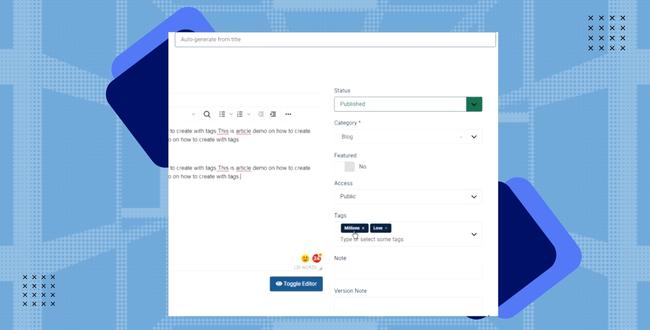
In addition, tagging also allows you to connect with other bloggers who write about similar topics. Joomla tagging is a way to organize content on a website by tagging it with keywords. This makes it easier for visitors to find what they’re looking for, and it can also help improve a site’s search engine ranking.
Joomla tags can be used on all sorts of content, including articles, blog posts, product pages, and even images. In addition to making it easier for visitors to find relevant content, Joomla tagging can also help to boost a site’s SEO.
When used properly, Joomla tags can help to improve click-through rates and organic traffic. As a result, Joomla tagging is an important tool for any website that wants to attract more visitors and improve its search engine ranking.
How Do I Add Tags in Joomla?
Adding tags in Joomla is a two-step process. First, you need to create the tags themselves, and then you can assign them to articles. To create a new tag, go to the Tags Manager and click on the New Tag button.
Enter the name of your tag and click on Save & Close. Now that you have created your tags, you can assign them to articles. Go to the article that you want to add a tag to and click on the Tags tab.
Type in the name of the tag that you want to add and click on Save & Close.
Joomla is a content management system (CMS) that enables you to create a website or blog without having to learn to code.
One of the great things about Joomla is that it is easy to manage your content with tags. Tags are like keywords that help you categorize and organize your content. You can add tags to any piece of content in Joomla, including articles, categories, and even menu items. Here’s how to do it:
In the article editor, simply type in the tag you want to add in the “Tags” field. If you want to add multiple tags, separate them with commas. You can also choose an existing tag from the drop-down list.
When adding tags to categories or menu items, open the “Parameters (System)” tab and type in the tags in the “Meta Keywords” field. As with articles, you can choose existing tags from the drop-down list or enter new ones.
That’s all there is to it! Adding tags in Joomla is a quick and easy way to keep your content organized and easy to find.
Wrap Up
Joomla tags are a great way to organize your content and make it easier for your readers to find what they’re looking for. Tags are keywords that you can assign to your articles, which can then be used to search for related articles. You can also use tags to create a tag cloud, which is a visual representation of the most popular tags on your site.




